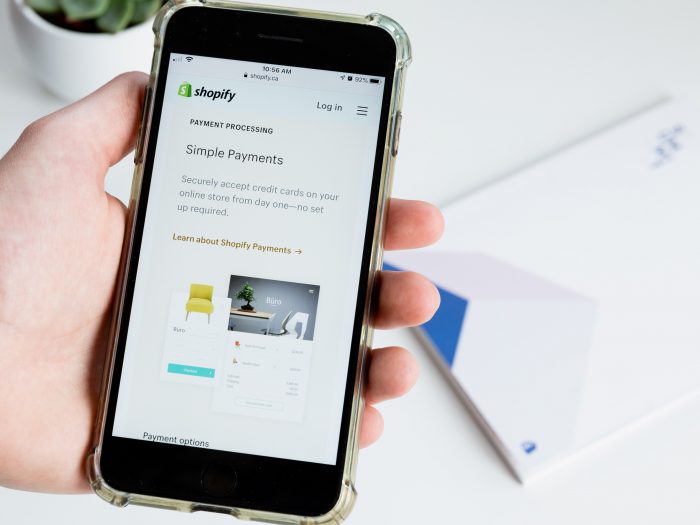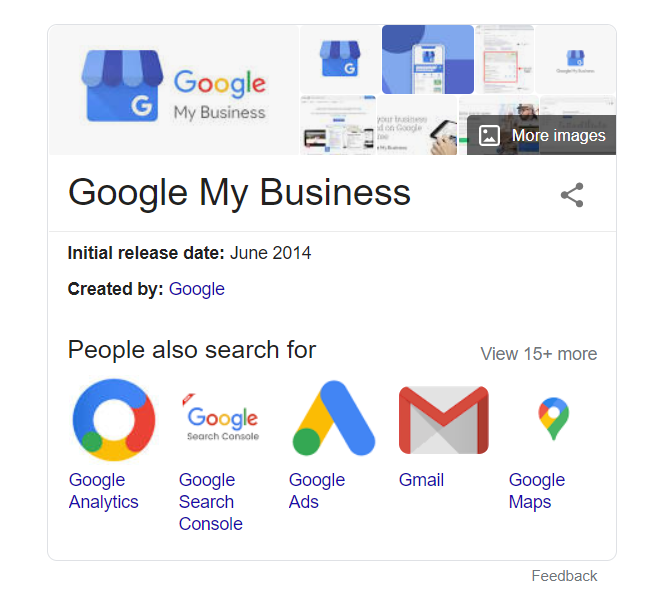 If you have a local business or have a most-visiting office by people, optimizing your website is an addition to help them find you in real-life conveniently. Local SEO GMBor Search Engine Optimization is the procedure of increasing your business’s online visibility to attract more potential searches on your website. It is an essential branch of SEO that focuses on optimizing a site for more local search results. Search engines like Google use searcher’s location based on geolocation and IP address to decide what product to show them.
If you have a local business or have a most-visiting office by people, optimizing your website is an addition to help them find you in real-life conveniently. Local SEO GMBor Search Engine Optimization is the procedure of increasing your business’s online visibility to attract more potential searches on your website. It is an essential branch of SEO that focuses on optimizing a site for more local search results. Search engines like Google use searcher’s location based on geolocation and IP address to decide what product to show them.
To obtain more visibility on different search engines, many companies create Google My Business profiles. Google My Business is a free set-up that enables you to appear in local searches for further queries to your products and services. Google My Business or GMB is a tool from Google to help the business owners to manage their online presence across the various search engines and its growing portfolio of uses. It helps increase brand exposure and raise the website’s ranking on search engines like Google, Bing, Twitter, Facebook, and more.
Google My Business involves the following business information:
- Name of the business
- Description
- Business hours
- Street address
- Website
- Reviews
- Photos
Tips for creating Google My Business profile
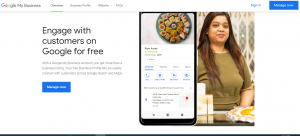 Creating a profile of Google My Business is a more straightforward step. The following are the necessary steps and essential information to create a profile:
Creating a profile of Google My Business is a more straightforward step. The following are the necessary steps and essential information to create a profile:
- Search “Google My Business” to generate your profile and claim your listing.
- Enter your current business locations precisely, like your working hours and contact number. Make sure that your information or website is updated frequently.
- Ensure that the phone numbers you list on your profile match the contact numbers displayed on your website landing page.
- Use your real business name for a direct match.
- Select the best category to describe your business.
- Add relevant images that offer a closer look at your business to the customers and make them feel more connected.
You must update this information frequently to help the clients to search your business product and services conveniently.
Customs to Optimize your Google My Business Profile
Optimizing your Google My Business profile is key to the success of the Search Engine Optimization process. It helps in local search, staying over the competitors, and winning the customers online. The following is the list of steps required for optimizing your Google My Business Profile:
Create a Google My Business Account
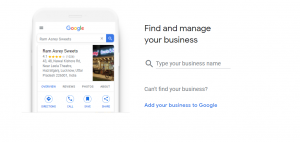 Google account or profile is different from Google My Business Account. Google My Business Account is used to gain access and optimization of the website. To create a profile, go to Google My Business page and click the “Start Now” option from the upper left corner. Fill the every relevant field offered by Google on this page. Make sure that the profile will complete quickly and accurately.
Google account or profile is different from Google My Business Account. Google My Business Account is used to gain access and optimization of the website. To create a profile, go to Google My Business page and click the “Start Now” option from the upper left corner. Fill the every relevant field offered by Google on this page. Make sure that the profile will complete quickly and accurately.
Fulfill every section
Your profile completeness helps Google rank your page on search engines and increase the number of actions customers take when searching for your profile. The following are the items which require to complete your face out of which these components must complete quickly:
- Business name
- Address
- Business hours
- Website
- Contact info
These sections take a bit more time:
- Attribute and categories
- Products and services
- From the company
- FAQs
The following are on-going:
- Posts
- Reviews
- Customer-generated queries
Be particular with phone numbers
Following is the list of opinions to be followed by you to optimizing the contact information on your website:
- Assure your business identity is identical to the one you use on your business signature.
- Ensure that both your business address and name exactly match your other profiles across the web.
- Register both your working hours and regular holiday hours.
Write your “from the company” description
To optimize the “from the company” section of your profile, must follow the following rules:
- Use keywords which are suitable for the audience to find a business like yours.
- Use all 750 characters, with 250 words of crucial information of the company.
- Do not involve HTML or links.
- Update your content from your “About Us” page or goal statement.
- Do not repeat any information already visible on other sections of the website.
Choose a relevant, specific category
The category selected by you helps Google to list searches to which your local listings belong. You cannot create your class as you must choose the best suitable types available to you only. The category will have the following features:
- It will be specific
- Selects from secondary categories
- Please do not overdo it.
Select applicable attributes
Once you choose a category, Google will offer you a list of qualities you can check to explain your business further. Details or Attributes are specific characteristics that potential customers seek out. These will help the customers to find out your business quickly.
Add Images
Uploading ensured quality, active, engaged images on your website helps clients search your business on search engines. Follow the following tips to add photos to optimize your Google My Business profile:
- Add at least one new pic on your website in seven days
- For your thumbnail pic, upload your logo image
- For your cover photo, use something distinctive that best represents your business
- Focus on quality images with explicit representations
- Geo-tag your photos
- Add videos, too
Get Google reviews
Getting Google reviews on your business profile influences the potential customers to buy your products and services. Google also shows a Business Profile in search results if it contains reviews for specific keywords. To get more reviews, you must add the “Review” page on your website and reply to these reviews.
Add posts to your business profile
You can add posts to your Business Profile about offers, announcements, events, and your business products. These posts must show “Updates” section towards the bottom of your Business Profile. Post something frequently by you on your website, sending a positive ranking signal to Google.
Ask and answer queries
To optimize Q&A on your business profile, must follow the following ways:
- Set up signals to stay at the top
- Seed your question and answer section
- Keep keywords in mind
By optimizing this section, you offer accurate information, highlight the best features, and lessen common entry barriers.
Add Products and Services
If your offerings are not exact in your business name, then adding products and services on your website helps potential customers. This section also contains content to your profile that allows it to rank for more relevant searches. In addition to products and services also involve the name, description, and price.
Set up messaging
This unique feature gives the users an option to directly send a text message to your phone from your Google My Business profile. 82% of buyers are using their smart devices for local searches, and it is an excellent chance for shoppers to get in touch with you. To enable this option, select the “Messaging” tab in your Google My Business dashboard, and you have the way to get a message via Apple or Google Play Store.
Adapt a solid Google My Business Strategy
Your Google My Business strategy revolves around providing as much quality information about your business as possible at all sources or search engines. Focus on your Google My Business Profile to represent your business accurately and thoroughly, and make sure to maintain it to reap its long-term benefits. You must follow Google My Business strategy to achieve this goal.
Importance of Google My Business for Local SEO
There are several benefits of getting set up on Google My Business. The following is the list of essential perks of Google My Business for Local SEO:
GMB allows you to show up in maps and local pack listings
Google My Business is the most deciding variable of nearby pack rankings. It permits clients to see the data they need from the outset sight. Local Pack Listing is the client’s principal thing when he types a question in an internet searcher, and it takes up a generous land on page one of Google query items.
The local pack is Search Engine Result Pages that show the related substance with your looking through inquiry. It likewise offers extra data like where the business situated in a guide, contact numbers, working hours, addresses, and the organization’s star rating. It is an essential element for both the client and the business. You can improve your business positioning and update your business data by utilizing Google My Business include.
GMB assists people to leave reviews for your business
Surveys on Google or some other internet searcher for your site give both you and your customers essential data. Organization surveys show up close to your reference in Maps and Search, and help your business stand apart on Google. Numerous clients depend on surveys when settling on their buys. Bunches of individuals check client audits before picking a nearby company or organization to manage them.
If you use the fitting Google My Business highlight, it can positively affect your business positioning on different web indexes. Hopeful audits matter as it helps in expanding the deals and boosting the income of the organization. It gives a brief look at the entrepreneur about how a client sees your image. Thus, Google My Business helps increase more audits, upgrading deals, and positioning the site on various web crawlers.
GMB offers insights that provide you useful information
Google My Business is a robust device to support Local Search Engine Optimization practice. It advances the items, administrations and encourages you to comprehend the market highlights. GMB accompanies persuasive highlights that give bits of knowledge on fundamental grounds to create methodologies and decide. Google My Business shows you the perspectives for your business photographs, posts, and profile. It gauges the viability of the missions dispatched by your business.
GMB causes you to comprehend the watchwords utilized by clients to discover your posting. GMB empowers you to sum up watchers’ profile following your business and shows the number of snaps on your site interface. Google My Business improves the clients’ commitment or connection with your site for the potential outcomes for their inquiry questions.
GMB is free and easy to use
Proficient Google My Business apparatus is free and straightforward to utilize, so even the apprentices can use it to advance or promote their business. Making and checking your organization profile on Google My Business involves hours as it were. When it completes, you can prepare to rank your site on page one of Google. GMB has vast devices to check your show to defeat the shortages of improving the site’s ranking.
Google My Business makes it less complicated for new companies to advance their items and administrations online by improving its permeability and expanding its odds of showing up on web indexes’ main pages. It causes expected customers to discover and get in touch with you effectively and rapidly. It is a free gadget that you can use to improve your online presence, speak with your customers, and lift your organization’s income.
GMB allows you to stand out from competitors
Google is habitually refreshing Google My Business to assist organizations with standing apart from the contenders. Your Google My Business shows fundamental data to potential customers who need to draw in with your business on the web. It likewise offers a short portrayal to help clients rapidly recognize if your organization is looking to satisfy their needs.
A compelling and persuasive GMB offers a preview of your business, includes applicable watchwords, and depicts something valid and remarkable to assist you with demonstrating your worth. Your Google My Business depiction permits you to stand apart from your rivals in a shopper’s underlying sweep through list items with a little piece of substance.
Conclusion
Google’s query items are turning out to be increasingly intense, with answer boxes, related inquiries, and even outcomes showing up in the hunt recommend drop-down menu. Making, checking, and appropriately advancing your Google My Business account is a priceless chance, which is the reason you ought to use this element to its fullest degree.
JevinTech
JevinTech is becoming one of the world’s best digital marketing agencies by introducing business owners to a new level of SEO, SEM, or SMM. We offer our customers the most rewarding sales-medium digital marketing for their products and businesses. Our company maintains an individual approach to each client’s needs and bridges the communication gap with them.